Ntfy Integration
ntfy (pronounced notify) is a simple HTTP-based pub-sub notification service. It allows you to send notifications to your phone or desktop via scripts from any computer, and/or using a REST API. It’s a highly flexible and completely free software.
Noflux can send new entries to any ntfy server. By doing so, you can receive push notifications whenever a new article is published.
To receive notifications on your phone, install the app. Once installed, open it and subscribe to a topic of your choosing.
Note that topic names are public, so it’s wise to choose something that cannot be easily guessed. You can also protect your topic with a username/password or an API token (see ntfy documentation).
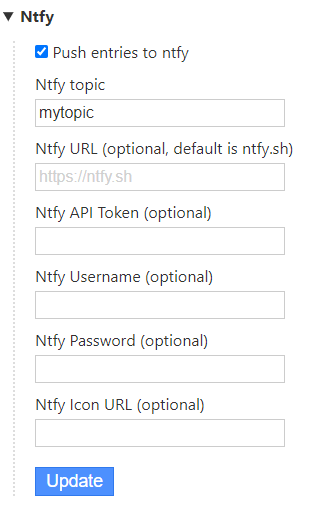
Optionally, you can add an icon (compatible with Android only). Feel free to use a Noflux icon served by GitHub Pages, for example: https://noflux.nostr.technology/favicon.ico.
To avoid unnecessary requests, make sure to enable push notifications explicitly for each feed.
Go to the feed settings page and enable ntfy.
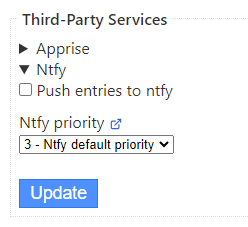
You can also choose a different priority for each feed. Priorities define how urgently your phone notifies you. Refer to the official ntfy documentation for more information.